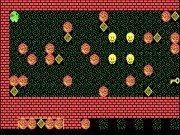
INTRODUCTION ------------ This is an IBM version of the popular arcade game "Bolderdash" seen on many 8-bit home computers. The object of the game is to guide your character around the screen collecting all the diamonds. However, you have to be careful not to trap yourself, or any of the diamonds, when dislodging any of the many boulders which are scattered around the screen. These boulders behave like real ones, ie they fall if unsupported, and are very dangerous to your health! Some of the diamonds are locked inside safes. You will obviously need a key to open them first, but you only need one key to open all the safes. Security isn't that inportant! To make the game even more interesting, some screens have eggs on them, which if disturbed, tend to hatch into rather fast (but fairly stupid) monsters. These monsters can only be killed by dropping a boulder on them. Personally I rather like the old fashion approach, be brave and make a run for it! Also beware of the deadly demon faces, and the evil fungus which grows, often quite rapidly, around the screen. Both are also pretty bad for your health. You will need to plan your routes very carefully. During the game you will often find yourself trapped in an impossible situation and may have to quit and start that screen again. Don't panic! ALL of the screens can be completed. At any point during the game you can display a map ("M") showing the location of the diamonds (or safes) left to collect. There is also a status screen, which shows you your score, and the password for the current screen. Each screen has a different password, so after you have completed one make a note of it, so you can return to that screen later by selecting "P" from the main menu. This saves you having to play all of the previous screens again. Anyway, I hope you enjoy my version of this very popular arcade classic. A list of keys for the game are displayed on the opening title screen. Best of luck, you'll need it! DAB. (David Bratton)
Each game uses different controls, most DOS games use the keyboard arrows. Some will use the mouse , "Alt" ,"Enter" and "Space bar".